CSV to HTML Converter
Streamlining Data Presentation with PicoToolkit
Data presentation on websites has never been more critical than today. PicoToolkit offers an elegant solution, enabling users to convert CSV (Comma Separated Values) files into clean, well-structured HTML tables.
This functionality is not only about changing formats but also about enhancing accessibility and readability of data across various platforms.
Usage
From the menu, choose Convert -> CSV to HTML. An additional toolbar will appear, allowing you to customize the parameters as desired. Then, click the "CSV to HTML" button.
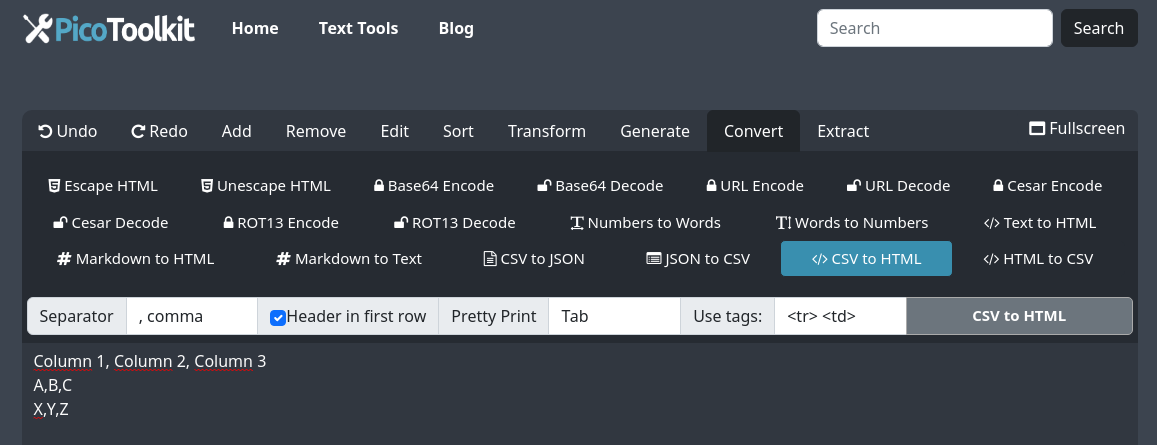
Key Features:
- Generates Clean HTML: Unlike Excel or Google Sheets, this tool provides clean HTML output without unnecessary styles, ensuring compatibility and ease of integration with web projects.
- Supports Multiple File Types: Beyond CSV, the tool accommodates TSV (Tab Separated Values) files, broadening its applicability.
- Customizable Column Separators: Users can specify column separators (, . ; | tab space), offering flexibility to accommodate different data structures.
Why Choose PicoToolkit Over Spreadsheet Apps?
Spreadsheet applications often embed excessive styles and attributes when saving data as HTML, leading to bloated code that can be difficult to work with and slow to load.
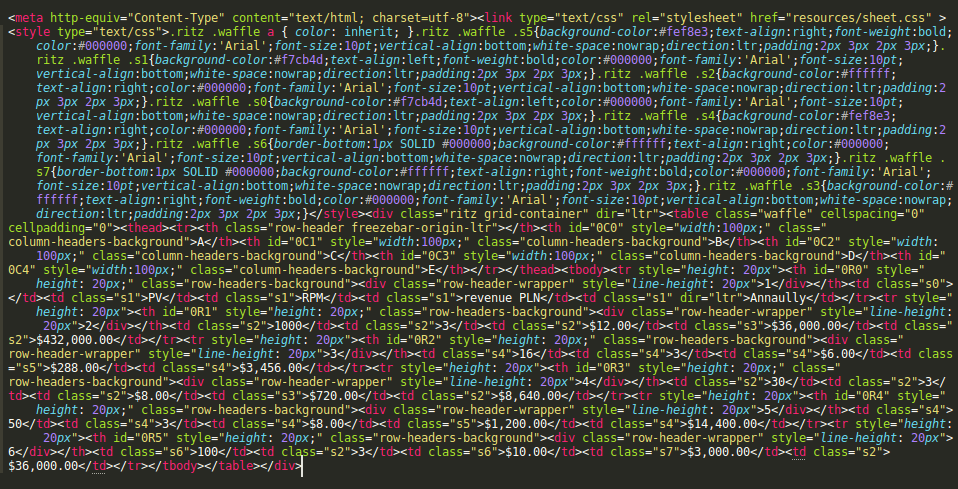
In contrast, the CSV to HTML Converter focuses on generating clean, minimalist HTML code, ensuring that the resulting tables are both aesthetically pleasing and efficiently loadable.
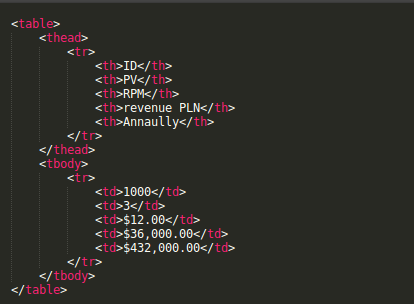
This clean HTML is especially beneficial for developers and content creators seeking to embed data tables into web pages without the overhead of unwanted formatting.
Enhancing Data Management and Presentation:
The CSV to HTML Converter stands out not only for its core functionality but also for its synergy with other PicoToolkit tools, such as Markdown to HTML, CSV to JSON, and Text to HTML. This interconnected suite of tools allows for a fluid transformation of data across different formats, streamlining workflows and enhancing productivity.
The tool finds its utility in various scenarios, from web development projects requiring the incorporation of data tables, to content management where data needs to be presented cleanly and accessibly. It's particularly useful for professionals aiming to present or share data in a format that's universally accessible yet free from the clutter and inconsistency of spreadsheet-generated HTML.
Opposite Tool: HTML to CSV Converter
For those needing to transform data in the opposite direction, the HTML to CSV Converter tool provides a complementary solution, allowing for the extraction of data from HTML tables into CSV or TSV formats. This reverse functionality ensures that data can move freely between web and spreadsheet environments, accommodating a wide range of data analysis and presentation needs.
Summary
PicoToolkit offers a streamlined approach to data presentation, emphasizing efficiency, cleanliness, and universal accessibility.
By generating clean HTML code, it not only improves the integration of data into web projects but also enhances the overall user experience, making it a valuable tool for anyone looking to elevate their data management and presentation practices.
