Remove Punctuation
Table of Contents
Remove punctuation without changing the meaning of the text
The "Remove Punctuation" online tool is adept at cleaning text inputs by stripping away all punctuation characters, except it smartly preserves decimal numbers and hyphenated words intact.
This sophisticated feature ensures that the essential formatting of numbers and compound words remains unaltered, making the tool incredibly useful for a wide range of text processing tasks.
Usage
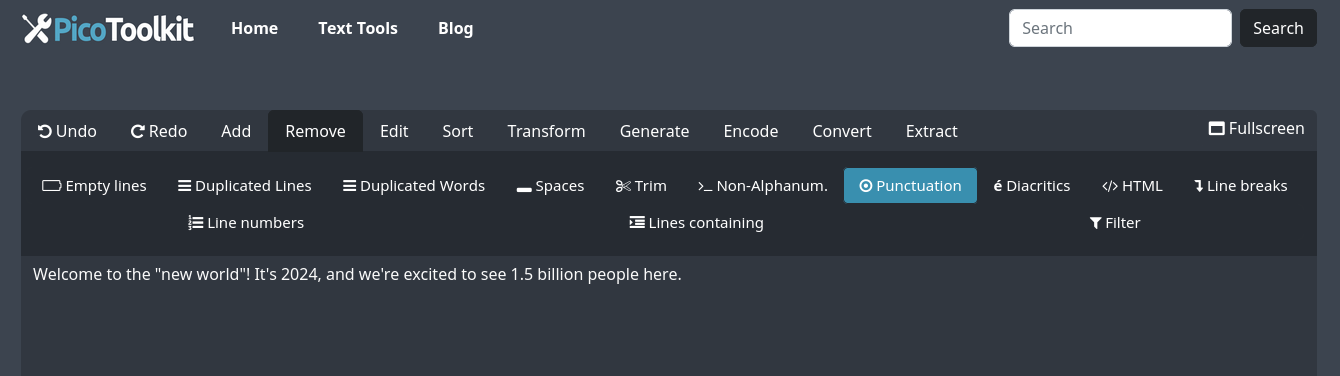
Users can easily leverage this tool by pasting their text into the provided input field on the tool's website.
After pasting the text, they navigate through the menu to select Remove -> Punctuation. This action initiates the process of removing unwanted punctuation while carefully avoiding alterations to decimal numbers and hyphenated words.
Characters Removed
Below is a table that lists the punctuation characters removed by the tool, with special exemptions for decimal points within numbers and hyphens within compound words:
| Category | Characters Removed | Exceptions |
|---|---|---|
| Periods | . | Decimal points |
| Commas | , | None |
| Apostrophe | ' | Apostrophe in Contractions |
| Quotation Marks | ", ' | None |
| Parentheses | (, ) | None |
| Brackets | [, ], {, } | None |
| Semicolons | ; | None |
| Colons | : | None |
| Dashes | -, –, — | Hyphens in words |
| Ellipses | ... | None |
| Slashes | /, \ | None |
| Question Marks | ? | None |
| Exclamation Marks | ! | None |
| At sign | @ | None |
| Hash | # | None |
| Dollar | $ | None |
| Percent | % | None |
| Asterisk | * | None |
| Ampersand | & | None |
| Math Operations | +=- | None |
Example
Text Before:
Welcome to the "new world"! It's 2024, and we're excited to see 1.5 billion people here.
Text After:
Welcome to the new world It's 2024 and we're excited to see 1.5 billion people here
These examples illustrate how the tool effectively removes punctuation marks while preserving the integrity of decimal numbers and hyphenated words.
Possible Use Cases
This enhanced punctuation removal tool can be employed in various situations, such as:
- Data Preparation: For financial or scientific datasets where maintaining decimal accuracy is crucial.
- Text Preprocessing: In natural language processing where compound words have significance in context.
- Content Simplification: When simplifying texts for readability while retaining important numerical data.
Similar Tools
In addition to this specialized punctuation removal tool, there are other tools designed to cater to different aspects of text manipulation, including:
- Remove Spaces - Deletes all space characters, including those within and between words.
- Remove Non-Alphanumerics - A more "aggressive" version - strips away any character that is not a letter or a digit, while selectively preserving certain formats like decimal numbers.
- Remove Diacritics - Removes accents and other diacritical marks from letters without altering the base characters.
- Remove HTML - Clears away HTML tags and entities, perfect for extracting clean text from web content.
Together, these tools provide a comprehensive suite for refining and processing text to meet various formatting and analysis needs.
