Trim Online
Table of Contents
Online tool for remove unnecesarry characters
The online Trim tool is a versatile and user-friendly web application designed to remove specific characters from either the left, right, or both sides of a text.
This tool caters to the needs of users looking to clean up their text by eliminating unwanted characters line by line, enhancing the readability and overall quality of the content.
How to Use the Tool
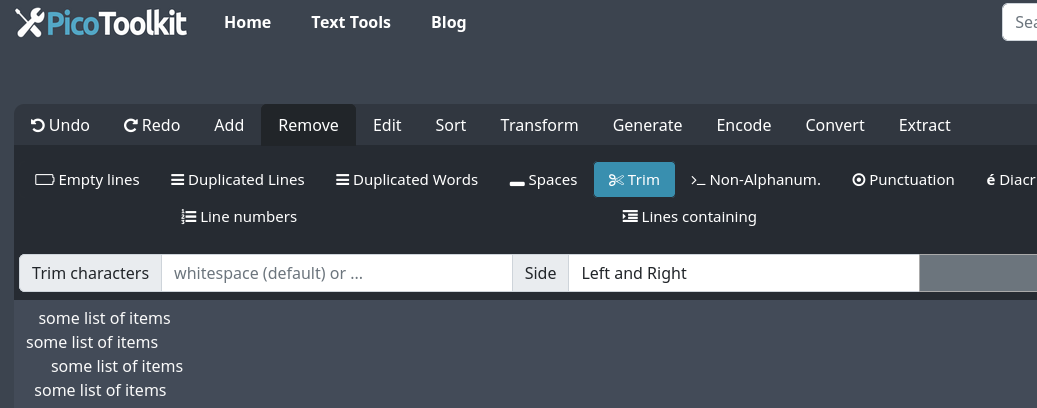
Using the online Trim tool is straightforward, making text cleanup a breeze:
- Paste Your Text: Begin by pasting the text you wish to trim into the tool's input area.
- Select from Menu: Remove->Trim
- Indicate the Character: Specify the character(s) you want to remove from your text. This can be a single character, such as a space or a comma, or multiple characters.
- Define the Side: Choose whether you want to remove the specified characters from the left side, right side, or both sides of the text.
- Apply Trim: Execute the trimming process by clicking buttom Trim
Examples
For example, if you input the following text with asterisks (*) as the target character:
- ***Example Text 1
- *Example Text 2*****
- Example Text 3*
And choose to trim both sides, the output will be:
- Example Text 1
- Example Text 2
- Example Text 3
Practical Applications
The online Trim tool is particularly useful in various scenarios, such as:
- Data Cleaning: Preparing data for analysis or entry into a database by removing unnecessary characters that might cause errors or inconsistencies.
- Formatting Text: Cleaning up text for publishing, coding, or sharing by removing leading and trailing spaces or other characters that affect text alignment or readability.
- Content Creation: Streamlining the editing process for content creators by quickly removing unwanted characters from large amounts of text.
Similar Tools
To further enhance text processing tasks, several similar tools are available, each designed to tackle specific types of text cleanup:
- Remove Punctuation: Strips all punctuation marks from the text, leaving only letters and numbers.
- Remove Diacritics: Eliminates diacritical marks from letters, useful for standardizing text or preparing it for systems that do not support such characters.
- Remove HTML: Cleans up text by removing HTML tags, ideal for converting web content into plain text.
- Remove Empty Lines: Deletes all empty lines from a text, compacting the content and making it easier to read or process.
- Remove Duplicated Lines: Identifies and removes duplicate lines within a text, useful for cleaning up lists or databases.
These tools, alongside the Trim tool, provide a comprehensive suite of options for refining and preparing text for various uses, ensuring that users can easily achieve the desired level of text cleanliness and organization.
